When Jio starts its 4G service with its Preview Offer, it promised to be the fastest among all internet providers. As it offered free internet, free voice calls, free messages, it was not surprising that customers stood in queues to get hold of one Jio SIM. Reliance Jio was the solution India was looking for, a country where 4Mbps speed is a big deal.
With the commercial launch of the Reliance Jio service, people are complaining about a few things such as the slow speed of the network, delay in activation, and the no network signal problem.
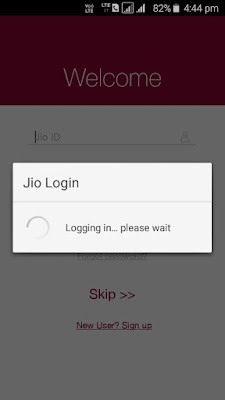 But that didn't last. Nowadays the speed is down. It didn't take long for Jio's fabled speed to drop from 50Mbps to a crawl of 6-10Mbps. Even at 8Mbps, the speed is not constant. Before September 5, the day when Reliance introduced Welcome Offer and the SIM was available to almost all users, would see speed as high as 30Mbps to 50Mbps. After September 5 it has only gone down. The average Jio 4G speed is now abysmal.
But that didn't last. Nowadays the speed is down. It didn't take long for Jio's fabled speed to drop from 50Mbps to a crawl of 6-10Mbps. Even at 8Mbps, the speed is not constant. Before September 5, the day when Reliance introduced Welcome Offer and the SIM was available to almost all users, would see speed as high as 30Mbps to 50Mbps. After September 5 it has only gone down. The average Jio 4G speed is now abysmal.
There can be several reasons for this. Reliance might still be testing its network before the commercial release on Jan 1, 2017 and the Welcome Offer is probably the final beta of the Jio service. Or maybe there is something wrong with the network.
But whatever it is, a lot of Jio users are looking to again gain the kind of speed that they would see earlier
With the commercial launch of the Reliance Jio service, people are complaining about a few things such as the slow speed of the network, delay in activation, and the no network signal problem.
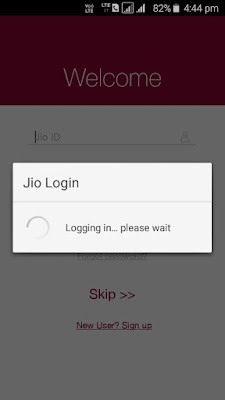
There can be several reasons for this. Reliance might still be testing its network before the commercial release on Jan 1, 2017 and the Welcome Offer is probably the final beta of the Jio service. Or maybe there is something wrong with the network.
But whatever it is, a lot of Jio users are looking to again gain the kind of speed that they would see earlier
We came up with Following method to Increase the Speed
- Make sure that you have done the tele-verification
- If not, dial 1800-8901-977 from an alternate number and select the language. Enter your Jio number and check the status. Only after tele-verification, you will get the signal bars on your phone.
- Clear the Cache or increase the internal memory
- Jio 4G speed is very high compare to we used to. since we are getting high speed with HD quality video ,smartphones like Samsung J2 whose internal memory is between 4GB to 8GB gets fulled and resulting slowing Phones ultimately buffering the Video, so clear the cache regularly /increase the internal memory
- Restart your phone
- This is the most common solution to the no network signal bars issue. You need to try restarting your device with the Jio SIM inserted in the SIM card slot. It will work pretty well and you see the signal bars appearing on the phone in most cases
- Insert the Jio SIM in the right slot
- This is a common mistake that the users do. If you are using a dual SIM phone, you need to insert the Jio 4G SIM in the first slot or the one that is LTE enabled. This will resolve the issue instantly.
- Change APN settings
- You can change the APN settings to increase the speed of your Reliance Jio network. To do so, you need to go to settings and choose Mobile networks option from there. Then, you must set preferred network type to LTE and go back. Choose Access Point Names (APN) and scroll down to find the APN protocol option. Over there, make it Ipv4/Ipv6. Then, select Bearer option and choose LTE and save all the settings. That's it.
- Name - RJio
- APN - jionet
- APN Type - Default
- Proxy - No changes
- Port - No changes
- Username - No changes
- Password - No changes
- Server - www.google.com
- MMSC - No changes
- MMS proxy - No changes
- MMS port - No changes
- MCC - 405
- MNC - 857 or 863 or 874
- Authentication type - No changes
- APN Protocol - Ipv4/Ipv6
- Change 4G network to band 40
To get best coverage you don't need to do anything, your phone will automatically switch to the band that offers better coverage.Reliance Jio offers different speeds in different bands such as the band 40 offers better speed than other bands. That said, you need to lock your mobile's band to Band 40 to get better speeds. In Qualcomm devices, you can do that by entering *#*#4636#*#* and changing the LTE band to Band 40.
- Other Method
- For Qualcomm processor
- -- Install Shortcut Master (Lite) app from Play Store.
- -- Menu > Search
- -- Type "Service Menu" or "Engineering Mode" and search
- -- Open if found and access to change LTE bands
- For MediaTek processor
- -- Install MTK Engineering Mode
- -- Run app
- -- Select 'MTK Settings'
- -- Select 'BandMode'
- -- Select SIM slot where you have put your Jio SIM
- -- Select 'LTE mode'
- -- Select band 40 for best speed or band 5 for best coverage
- -- Save settings & reboot mobile to activate changes.



Blogger Comment
Facebook Comment